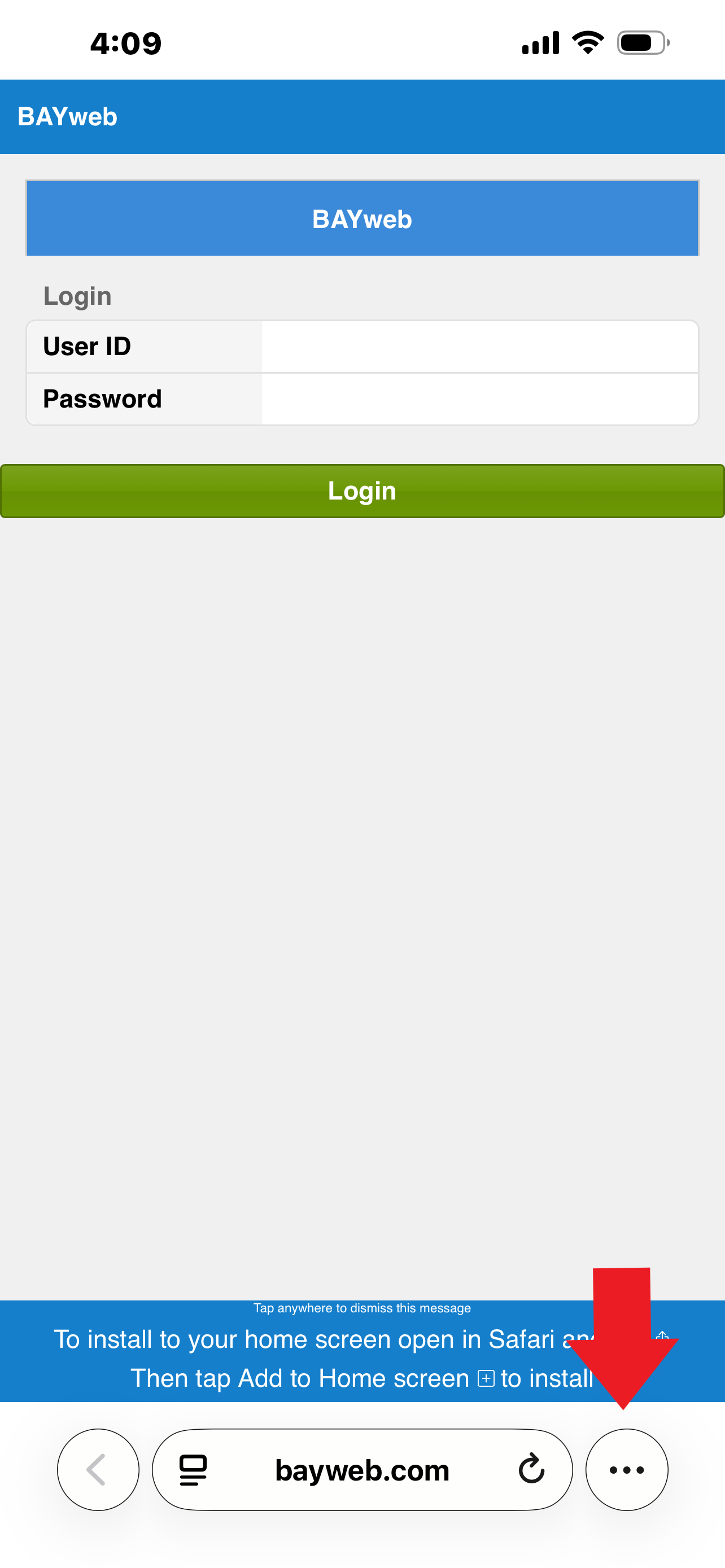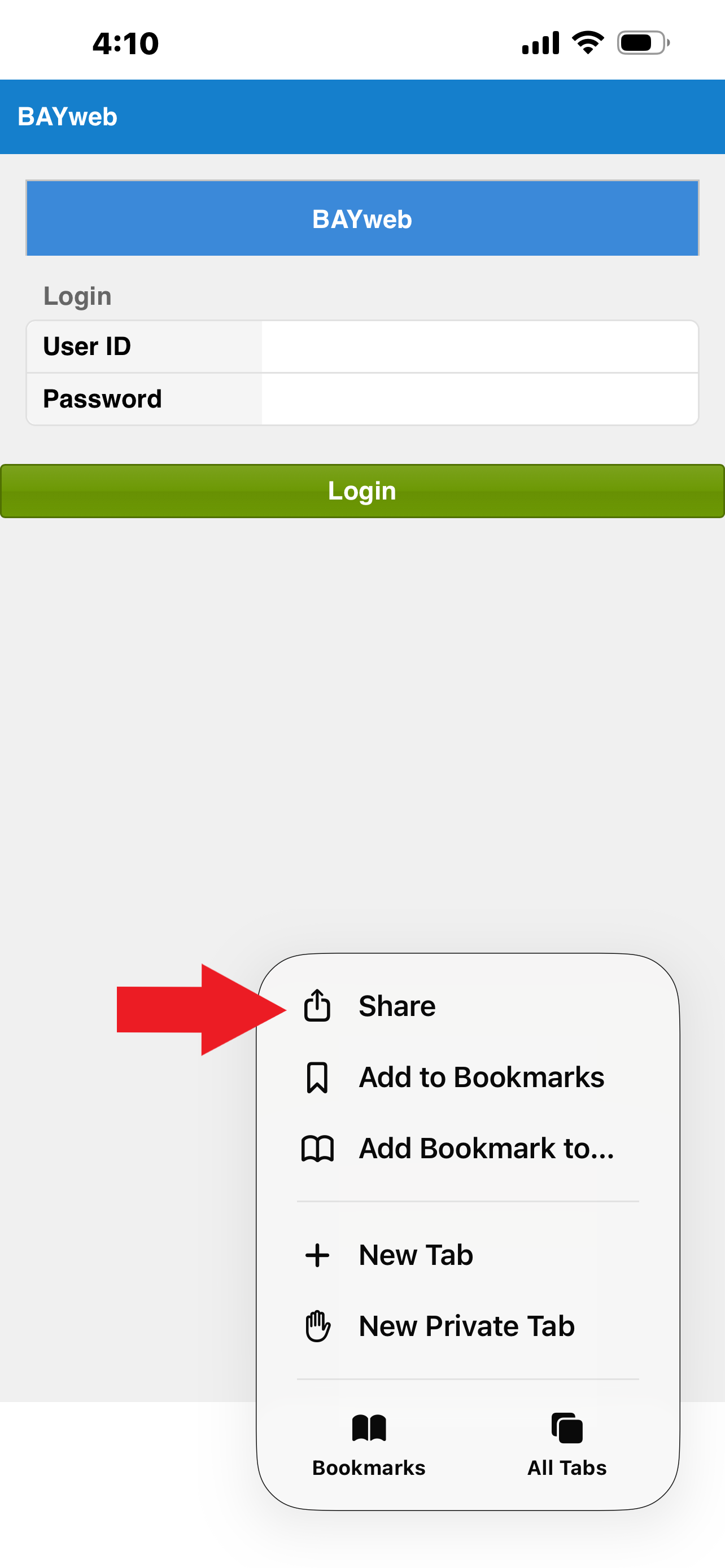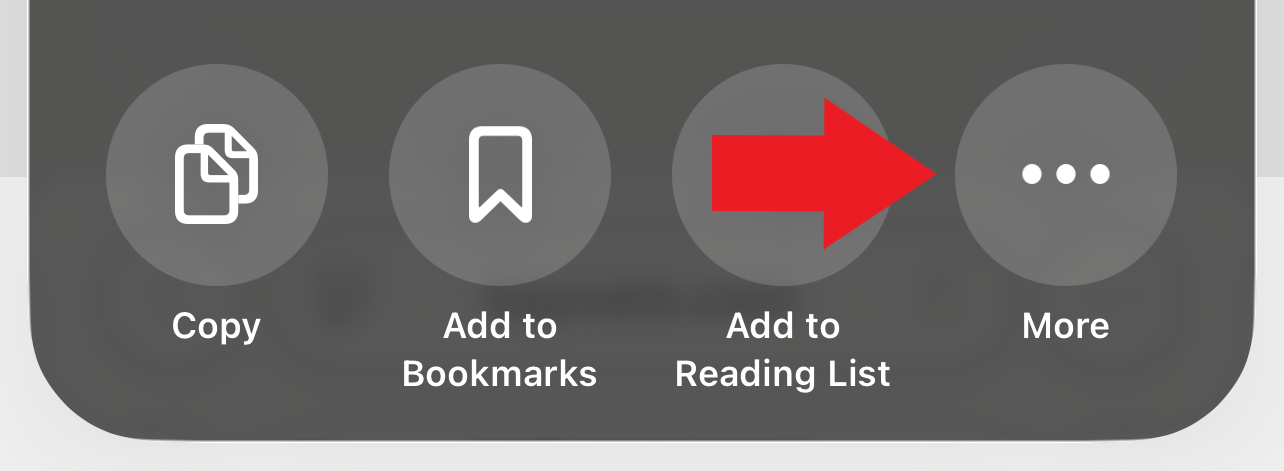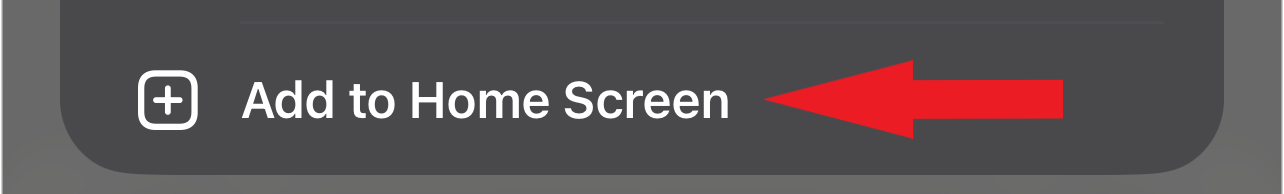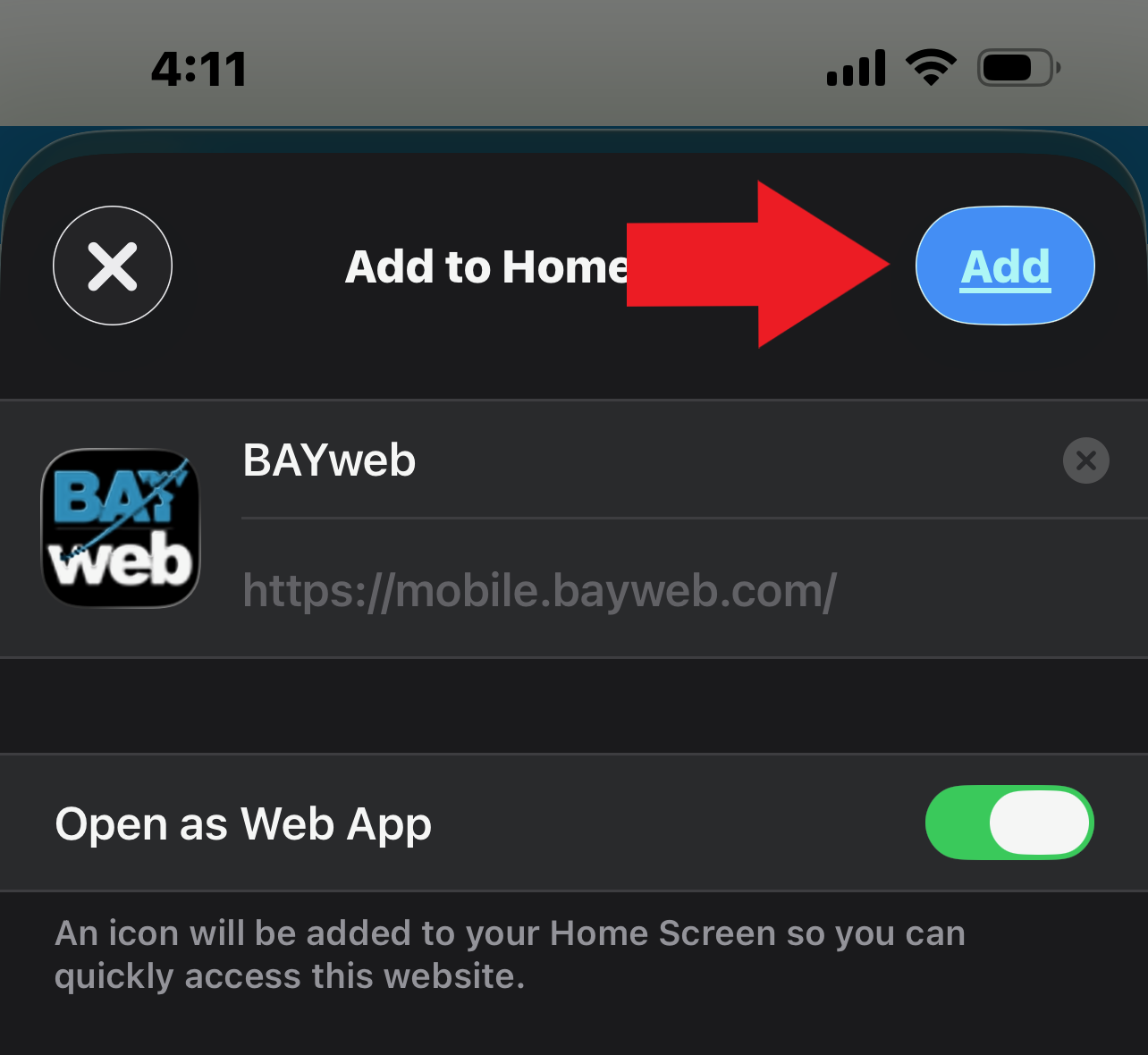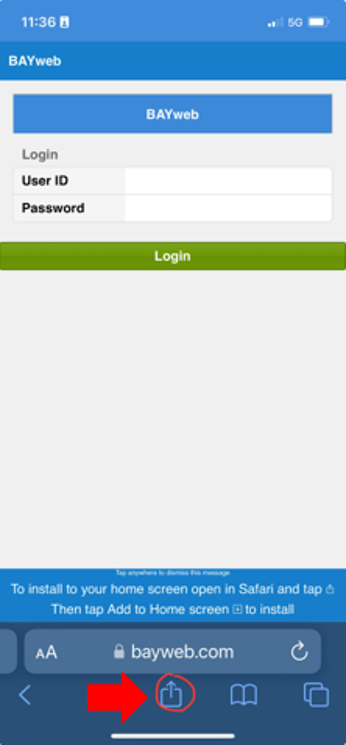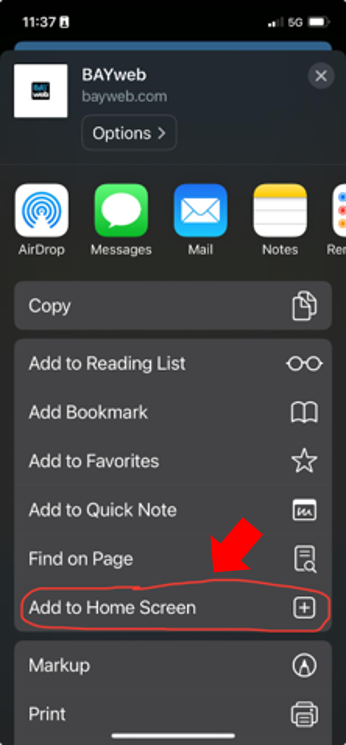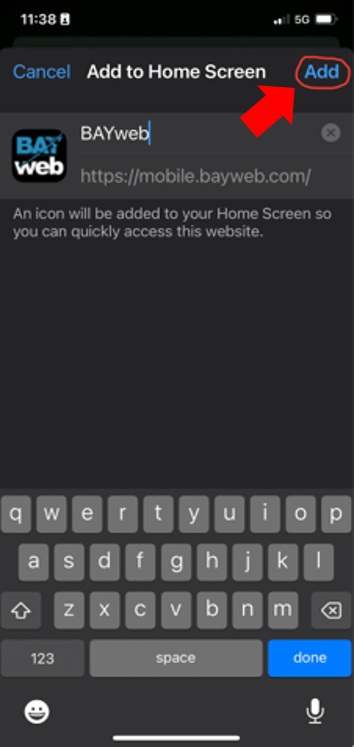Cloud EMS Mobile App Installation Instructions
A Progressive Web App (PWA) is a type of web application that can be installed on a mobile device without using a digital distribution system like the Apple App Store or Google Play Store. BayWeb is PWA and can be installed to the home screen of iOS or Android devices for quick access to the application.
To get started navigate to mobile.bayweb.com on your mobile device. You can do this by typing the address or by using the mobile device’s camera to open this QR code:
Android
After opening the mobile BayWeb site in the Chrome browser you should see a pop up prompting you to install the application. You can click the install button to add BayWeb to your homescreen.
If for some reason you do not see this prompt you can also add BayWeb to your homescreen by clicking the three vertical dots to the right of your address bar then selecting the option “Add to Homescreen” then “Install.”
Apple iOS (current version)
After opening the mobile BayWeb site in Safari (PWA installation via other browsers such like Chrome is not currently supported on iOS devices) you will see the following popup message with installation instructions at the bottom of your screen:
Apple iOS (Previous version)
After opening the mobile BayWeb site in Safari (PWA installation via other browsers such like Chrome is not currently supported on iOS devices) you will see the following popup message with installation instructions at the bottom of your screen:
On iPhones the installation icon (shown above) will be located at the bottom center of your screen. On iPads this icon will appear at the top of your screen to the right of the address bar.
Tapping this icon will open a menu with a variety of options such as copy, add to reading list…
Tap the option that says “Add to Home Screen ” then tap “Add” As shown in the screenshots below.